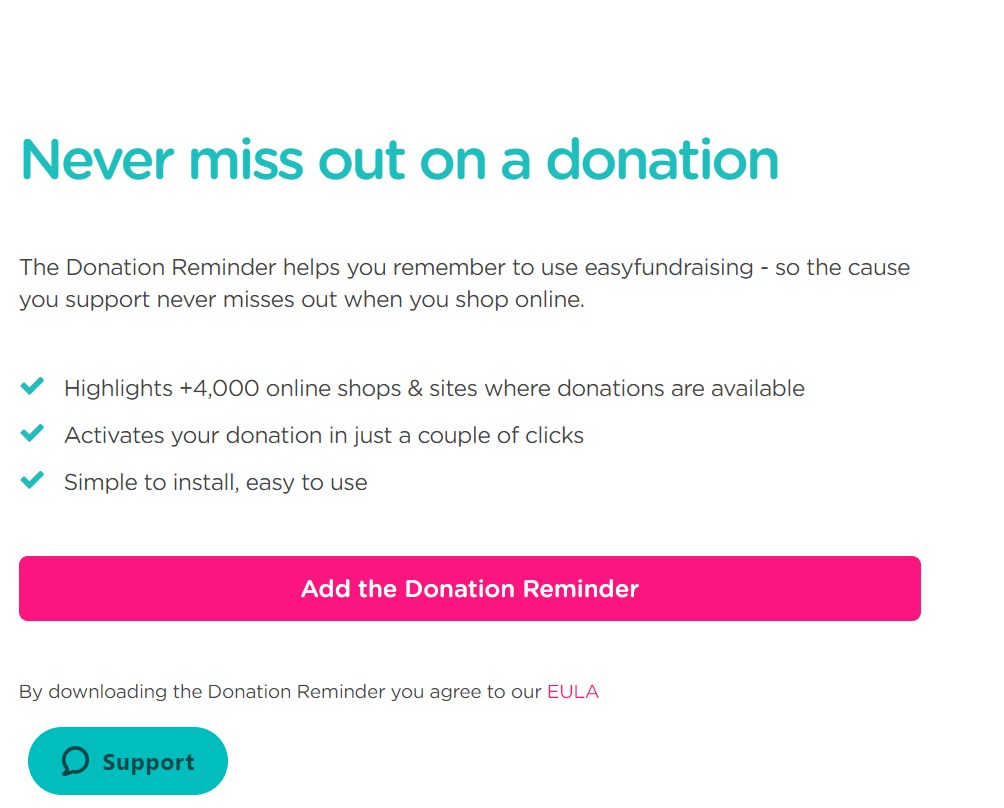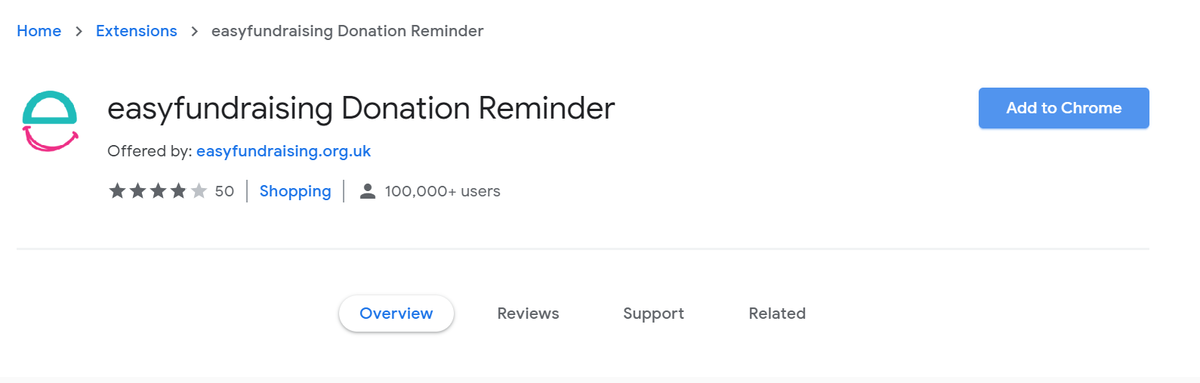Online shopping
You can help LP4Y while you shop online at no extra cost to yourself - we've put together a step-by-step guide for you.
Step 1 – go to smile.amazon.co.uk. Under the search bar, you’ll find an option to support a charity. Click on the default charity and select Change
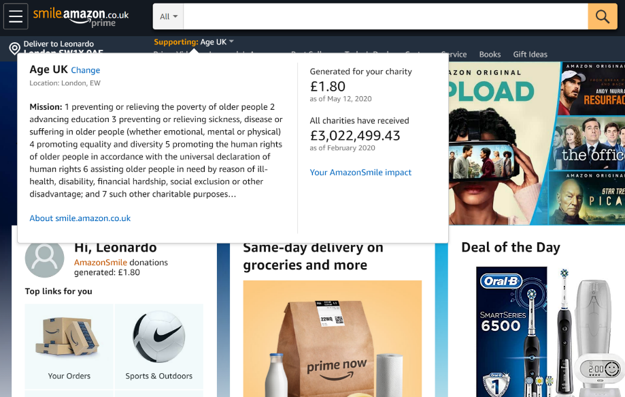
Step 2 – Choose LP4Y as your charity of choice by searching for Life Project 4 Youth in the search bar at the bottom
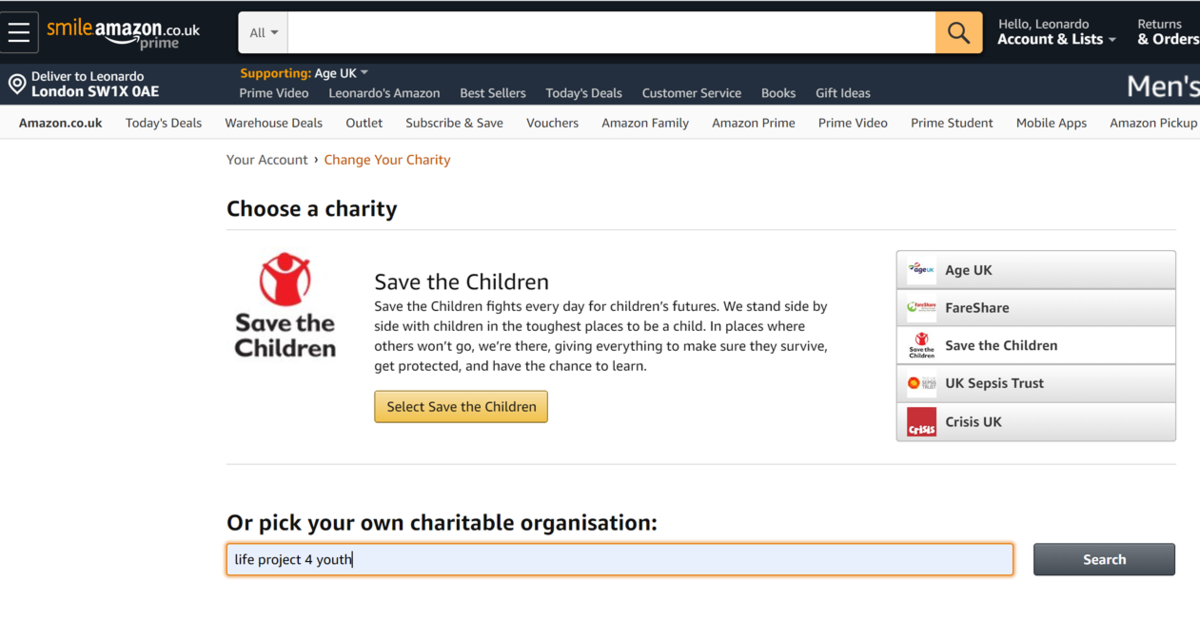
Step 3 – Select Life Project 4 Youth England
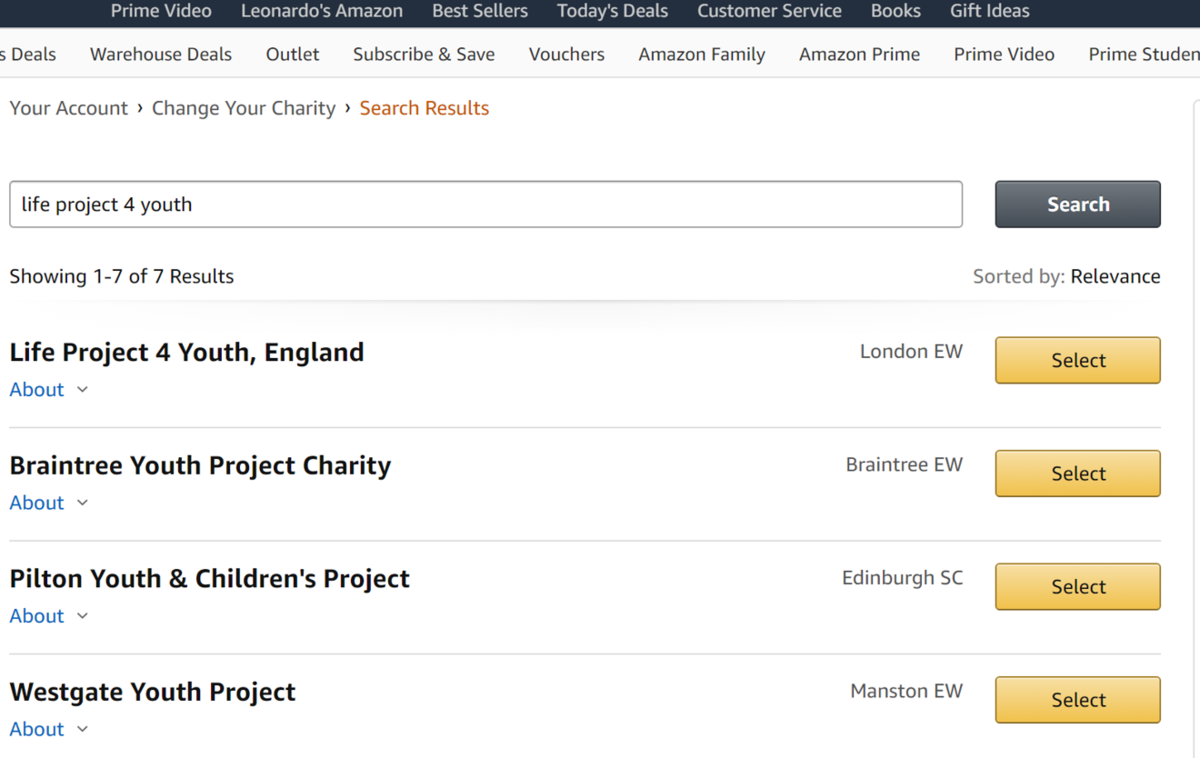
Step 4 – Amazon will confirm your selection. Don’t forget to always go to smile.amazon.co.uk whenever you shop!

Step 1 – go to www.easyfundraising.org.uk. Search for a cause and type Life Project 4 Youth
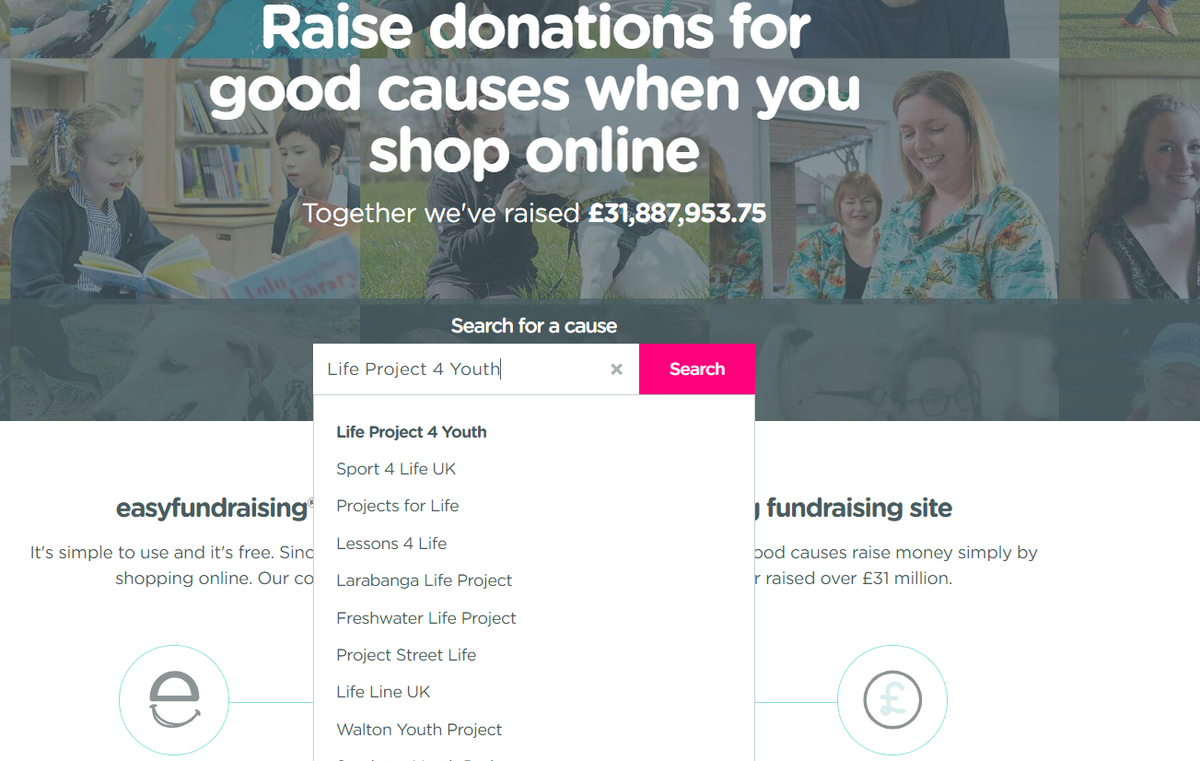
Step 2 – Select Sign up with email to create an account
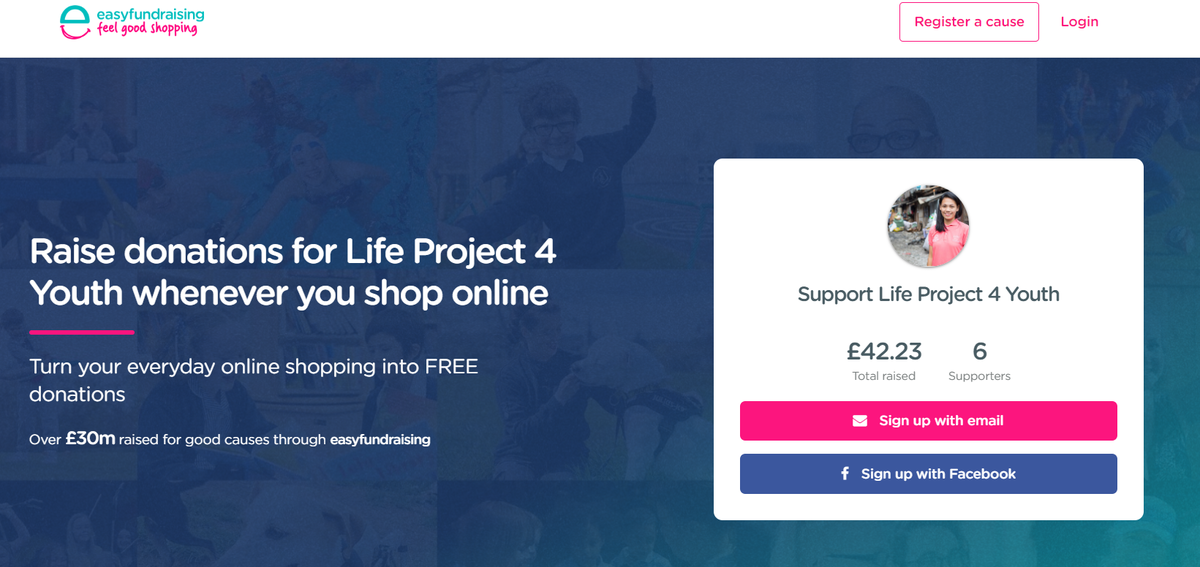
Step 3 – Create your account
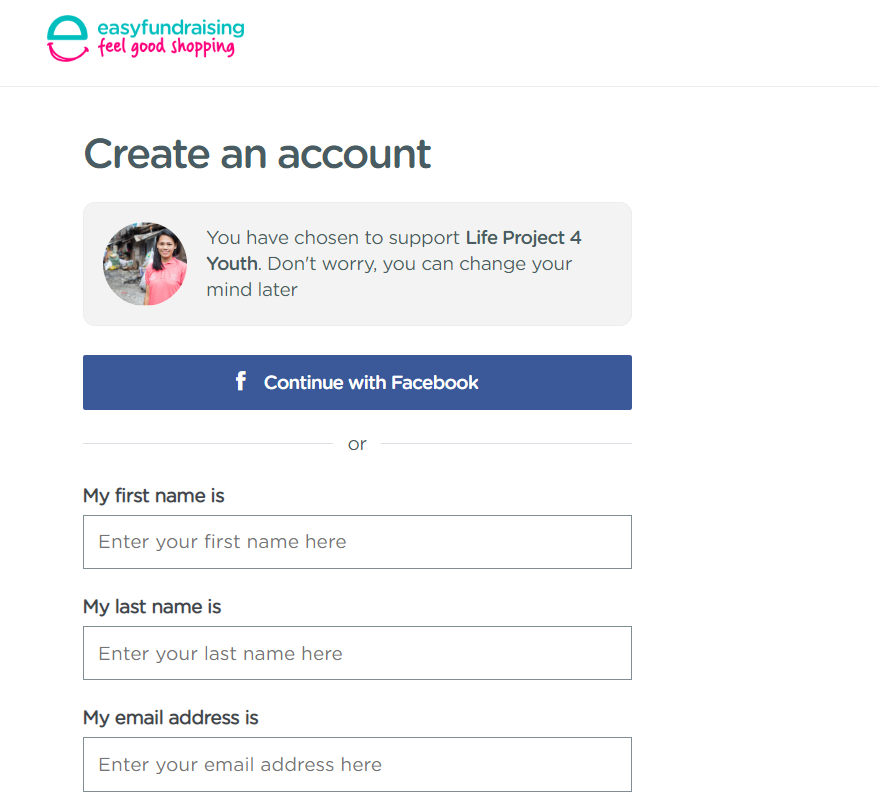
Step 4 – Add the donation reminder to your browser to get a pop-up each time you shop reminding you to support LP4Y at no extra cost